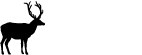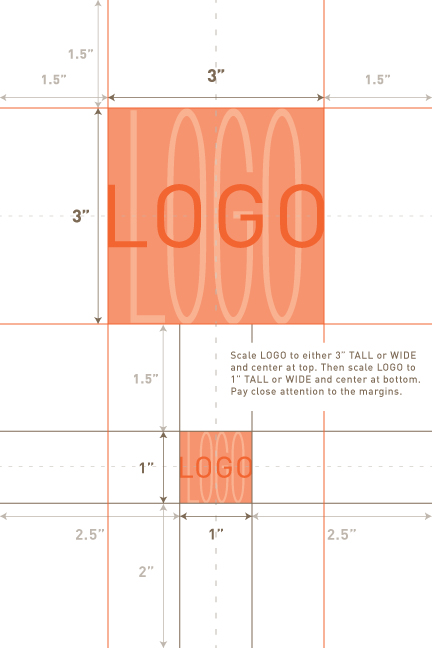LOGO: Printing Template
by admin
Hey there,
Use this pdf as a guide for how to print your FINAL “black & white” LOGO and FINAL “color” LOGO. Make sure that you follow the margins on the 6″ x 9″ sheet of paper. Your logo should be no larger than 3″ tall or 3″ wide for the upper part of the print and the logo should be no larger than 1″ tall or 1″ wide for the lower portion of the print.
After printing your logos, please spray mount your paper to white foam core and cut to size. Also place your name and class name on the back bottom left corner of the foam core.
You will bring in TWO 6″ x 9″ foam core boards with your logos mounted.
Also, don’t forget to upload a pdf of your logo to your Dropbox folder.
See you in class on Monday!
Wesley